Blame yourself first. What can you do about a bad situation?
All posts by moore - 37. page
How should the Boulder Denver New Tech Meetup evolve?


I attended BDNT last night and four of the presenters had cancelled the day before. For shame!
Instead of scrambling to find new presenters, Robert Reich, the organizer for nine years(!), had a free ranging discussion about the nature of the meetup and how it could best serve its audience. He also asked for suggestions on how to make the meetup better, from both new attendees and regulars. People came up with a wide variety of suggestions:
- fostering networking
- setting up mentoring
- focusing on technology rather than business
- having a joint meetup with other meetups in the area
In a testimonial to the willingness of the people who run BDNT to experiment (or to the lack of imagination of participants), Robert had tried almost all the suggestions at one point or another, and they’d all been abandoned because of either lack of manpower, lack of success or lack of adoption.
Robert also mentioned that the BDNT seems to be a great ‘top of funnel’ meetup for people who are new to town. They come the BDNT, learn about the Boulder scene, and move on to other, more focused groups and meetups. Because so many different types of people use this meetup as a jumping off point, that can make it difficult to focus.
I think it is great that we could have such a discussion, and someone suggested ‘discussing roadblocks’ as a topic that the meetup could focus on. Robert immediately asked ‘who has a roadblock’ and someone mentioned hiring as a tough one. There then was a fairly free form but moderated discussion about hiring–what the best way to hire was, what the right questions for founders, employers and employees were, and how to think about risk profiles.
Unlike in past meetups I have attended, the room wasn’t packed (only about 100 people, which makes that a small BDNT). Additionally there was very little Twitter backplane discussion (I saw three comments on the #bdnt hashtag, and two of them were mine).
There were also two of the more typical presentations, from a marijuana dispensary product search engine and a piece of hardware that modifies music based on sensor input. I unfortunately wasn’t able to fully view either of these presentations, but it was nice to end up where I think the BDNT is unique: demos and pitches.
I don’t have any great advice for Robert on making the meetup better. It seems that getting 100-400 people to take a few hours out of their lives to discuss new technology for almost a decade is a success any way you measure it. If he still loves the meetup and the people he’s meeting, he should continue on. If he doesn’t, then it might be time to quit, if he can’t find someone to take it over.
Sometimes things end.
Fun with Apache Spark And Census Data


I recently downloaded Apache Spark. After working with HBase for a bit on my last project, it was a joy, even though I know little Scala. I also downloaded some data from the Census Bureau (the 2010 Business Patterns, a pipe delimited file containing information on the business activity of the USA). I used the prepackaged data sources, so I didn’t have to use the Census API, which I have written about previously.
I was able to quickly start up Apache Spark on my workstation (thanks, quickstart!), and then ask some interesting questions of the data. I did all this within the Spark shell using Scala. The dataset I downloaded has approximately 3M rows, so it is large enough to be interesting, but not large enough to need to actually use Spark.
So, what kinds of questions can you ask? Well, given I downloaded the economic activity survey from 2010, I was interesting in knowing about different kinds of professions. I looked at primarily at MSAs (which are “geographical region[s] with a relatively high population density at [their] core and close economic ties throughout the area”). I did this because it was easy to filter them out with a string match, and therefore I didn’t have to look at any kind of code mapping table which I would have to dig into smaller geographic regions.
First, how many different professions are there in the Boulder Colorado MSA? This code:
val datfile = sc.textFile("../data/CB1000A1.dat")
val split_lines = datfile.map(_.split("\\|"))
val boulder = split_lines.filter(arr => arr[7].contains("Boulder, CO Metropolitan"))
val boulder_jobs = boulder.map(arr => arr(10));
boulder_jobs.count();
tells me in 2010 there were 1079 different types of jobs in the Boulder MSA.
Then I wanted to know which MSAs had the most jobs. Thanks to this SO post and the word count example, I was able to put together this query:
val countsbymsa = split_lines.map(arr => arr(7))
.filter(location => location.contains("Metropolitan Statistical Area"))
.map(location => (location,1)).reduceByKey(_+_,1).map(item => item.swap)
.sortByKey(true, 1).map(item => item.swap);
countsbymsa.saveAsTextFile("../data/msacounts");
And find out that the Los Angeles-Long Beach-Santa Ana, CA MSA has the most different jobs, at 2084 (nosing ahead of NYC by 14 jobs), and the Hinesville-Fort Stewart, GA MSA had the fewest at 700 (at least in 2010).
I didn’t end up using the XML utilities I found here, but found the wiki full of useful tips.
Video Of the Week: An Internet of Moving Things
About 3 minutes of marketing for Veniam, a Portugese company that is building the hardware and software stacks for mobile mesh networking. Pretty cool–I’d love for Boulder to have a network connection on every bus.
Don’t forget to deactivate inactive items in easyrec


I wrote before about easyrec, a recommendation system with an easy to integrate javascript API, but just recently realized that I was still showing inactive items as ‘recommended’. This is because I was marking items inactive in my database, but not in my easyrec system.
Luckily, there’s an API call to mark items inactive. You could of course manually login and mark them as inactive, but using the API and a bit of SQL lets me run this check for all the items. Right now I’m just doing this manually, but will probably put it in a cron job to make sure all inactive items are marked so in easyrec.
Here’s the SQL (escaped so it doesn’t wrap):
select concat('wget "http://hostname/api/1.0/json/setitemactive?apikey=apikey&tenantid=tenantid&\
active=false&itemtype=ITEM&itemid=',id,'"; sleep 5;')
from itemtable where enabled = 0;
I have an item table that looks like this:
CREATE TABLE `itemtable` (
`id` int(10) unsigned NOT NULL AUTO_INCREMENT,
...
`enabled` tinyint(1) NOT NULL DEFAULT '1',
...
Where enabled is set to 0 for disabled items and 1 for enabled items. The id column is numeric and also happens to be the easyrec item id number, in a happy coincidence.
The end output is a series of wget and sleep commands that I can run in the shell. I added in the sleep commands because I’m on the demo host of easyrec and didn’t want to overwhelm their server with updates.
Mis en place
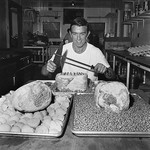
Professional chefs have a concept termed ‘mis en place’. While I know very few professional chefs, the idea appeals to me. It basically means ‘keep your workplace in order, before you start doing anything important’. (Of course, you can read about ‘mis en place’ more on Wikipedia.)
I find that this is very true of software development as well. If you don’t have your workplace in order, you will suffer. Now, the definition of ‘workplace’ varies–someone building a webapp has a different work environment than someone building software that will run on ASIC chips. I’ll speak to my workplace, but I challenge you to review your workplace and see what, if anything, is out of sorts.
I’m going to break this up into three different segments. First is the physical, then organizational, then the coding environment.
First off, the physical workspace. This includes your desk, your monitor and computer setup, your work environment (headphones, bull pen), and your view. It also includes your body–how you are sitting, how often you move around. My current physical workspace is a desk with perhaps a bit too much clutter on it, a desktop machine (I know! they still sell them, apparently. And you can get a lot of machine for not much money), and a view outside. My work environment, since I’m working from home, is alternately morgue like and circus like, depending on who comes down to the basement.
Then there’s the organizational component. Since I’m now contracting, this is something I have less control over, but it is important to organize your working environment in terms of the organization as much as you can. Are you working on the right things? Are the right people on the team? Are they spending the right amount of time on the project? In business speak, is everything aligned? If the answer is no, how can you fix this?
Finally, there’s the actual hands on coding environment. This can include everything from having a continuous deployment environment to your shell aliases to your software stack to your IDE (if you lean that way). This is what I originally thought this post was going to be about, because this aspect of the workplace is where the rubber meets the road, so to speak.
Problems with any of these can cause a project to fail. So make sure your work environment as clean, ordered, and ready to go as possible before you start a new project, or if you are in the middle of one, take some time to clean things up as you go. You’ll be happier and more productive.
Video of the Week: Zed Shaw – The ACL is Dead
This is an hour long video, featuring some cursing, good advice and colorful stories. It is a great overview of how to stay excited as a developer. From 2009.
The Tragedy of Mobile Development


The web, for all its warts, pushed a major advance in software construction. The separation of concerns. This is the idea that, just as you wouldn’t have the same person paint a house as lay the foundation, you should have different people design the user interface and the internal guts of software applications. The skillsets are simply different.
Since modern web applications exist in the browser and are primarily CSS and HTML, with some amount of javascript, it is fairly easy to split up development between designers and developers. Designers could focus on beautiful, functional user interfaces and developers could focus on making the application work. HTML and CSS were the common interface, and they weren’t complicated (neither is a full featured programming language).
This separation is more difficult to maintain since the rise of the single page application, which pushes a lot of logic and functionality into the browser with javascript, but is still possible.
But, the mobile device, with its native apps, is a huge step backwards. Sure, there’s still plenty of scope for people who just want to make things work–APIs and server side logic are a large part of most mobile services.
But for the client side, it’s not enough for designers and UX folks to be fluent in the traditional tools. They can still do mockups, but the UI for mobile devices is constructed in code (objective C or android java, primarily). That means that the finer points of UI must be added by developers. No longer can they be delivered by HTML and CSS.
And hence, the rise of the proverbial unicorn, who can do mobile development, design and UX. And makes very good money, since there are very few of these.
Is this sour grapes? Nope. I know that one of my limitations is my aesthetic sense. (If I harbored any illusions about this, my wife would be quick to disabuse me.) And I think that the unicorns should ride this market for all it is worth. It just frustrates me that we came so far with web applications and separate of concerns and now are taking a huge step back.
GuideStar, or Find the Form 990


Tis the season! You may not give as much as Bill Gates (in fact, I bet you don’t). But, if you give money to any non profits, you should be aware that the IRS requires every 501(c)(3) organization to file a form 990. (This post is not going to be useful to my readers in other countries, but I’d be interested to know if there are analogous services elsewhere.)
That form 990 is required to be publicly available. You can request a copy as well.
But, you may be in the middle of making a donation, or you may not want to contact the organization to request a 990. GuideStar is a non-profit information aggregator, and they have 990’s for most organizations. You do have to create a free account, but that’s it. If you pay for a premium account, you have access to more years of 990s, but I’ve found that for the casual inquiry, what the free account provides is enough.
There is all kinds of interesting information in the 990. Here’s the 2013 990 for the New York City Ballet. In it, we can see that this organization:
- has 66M of revenue and expenses
- has millions of dollars of investment income
- paid 3.4M in advertising
- paid 20k for meetings
- has a large number of directors who all work for free
- pays the ‘ballet master in chief’ 800k in salary
And plenty of other interesting information.
If you are thinking of giving to an organization, you can learn a lot about it from the form 990’s it files.
Video of the Week: Feathers and a Bowling Ball Falling at the Same Speed
Science! Feathers and bowling balls, falling at the same speed! Skip to 2:50 if you want to see the action without the buildup.
