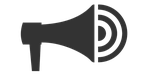I was talking to someone about a big educational project they were considering, something like a book or a course.
They asked about how I’d think about starting such a thing. I wrote this up in a DM and wanted to share it, lightly edited, with the public. Yup, that’s you, dear reader.
For any serious big project that was educational, I’d probably start with a rough topic outline. Then turn chunks of that into ten blog post titles on the topic.
Then I’d write those ten blog posts. This is because I’m a text driven person 🙂 . If you are a video driven person, you might consider making ten videos. If you learn by coding, maybe ten different projects or features in an app. I think that blogging is the best because words are way easier to change or update than video or code, but you do you.
If you are wrirting, Leanpub can be a good way to do this too, because it is easy to publish from markdown. You can also set a price that changes as you write more content. I wrote more about Leanpub here.
I’d also set up an email list so that you can get interested folks’ email and send them updates. Leanpub takes care of this, but any email list tool (buttondown, mailchimp, substack, beehiiv) can do this. Don’t get hung up on the tools, the goal is to have an easy way to collect interested folks’ emails.
Finally, I’d think about how you are going to publicize the project, beyond the email list. Options include but are not limited to:
- Post regularly on LinkedIn or other relevant social network
- Share on slacks (in a commercial channel or other blessed way)
- Go on podcasts
- Submit a bunch of CFPs
- Spend time in the relevant reddit or Stackoverflow answering questions
- Contribute to an open source project applicable to the topic
- Answer questions on a relevant mailing list
Spend at least 10% of your time thinking about how to get the word out (and doing it!) over the time you’re working on the project. If you don’t, you will end up with a nice project that no one knows about.