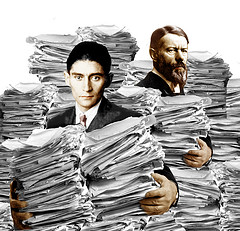Sometimes you have a list of locations in a Google spreadsheet and want to visualize where the locations using a map. Google Fusion tables lets you do just that, for free, with no technical expertise needed.
Sometimes you have a list of locations in a Google spreadsheet and want to visualize where the locations using a map. Google Fusion tables lets you do just that, for free, with no technical expertise needed.
To do so, you need to create a spreadsheet. I created a spreadsheet of birthplaces of the Presidents of the USA. Here’s the spreadsheet. You want to make sure you have column headers and that your location information is all in one column. You can see that I concatenated birth city and state into one column, because you can only map one column (unless you have lat/lng, in which case you can use those two columns). You also can’t concatenate any columns when the data has been pulled into fusion tables.
Then, create a new google fusion table (under the ‘more’ menu). Choose a spreadsheet as your data source and then past in the spreadsheet link.
Your location column may or may not have been given a data type of location. If not, use the ‘edit’ menu then ‘change columns’ to convert it to a location type.
Add a map using the red plus sign and select your column as the location. Wait for your column to be geocoded (if you have lat/lng you shouldn’t need to do this).
And there you are. Here’s the map I generated. You can see that if you click on the marker you will get information about each president, which is a nice bonus feature. You can also share this within your organization or with the wider world and do additional filtering.
Fusion tables is great when you have the structured data and just need a simple map representation.
Caveats:
- Once your data is in fusion tables, you are extremely limited on what you can do with it (see the concatenation above, for example). Do whatever data massaging you need in the spreadsheet. This also means that you probably want the spreadsheet to be your source of record.
- There’s no way to update your data. So when the next president enters office, I will either have to create a whole new fusion table or delete all the rows and re-import.
- Fusion tables seems to no longer be under active development. At least I haven’t seen many feature changes over the past couple of years. It is out of beta. I think it’s fine to build adhoc tooling on top of this service, but if I were looking for the core of my business I’d avoid this.