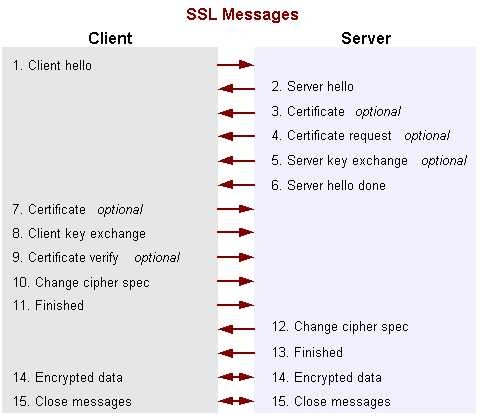I love password gorilla. It’s a portable locally hosted password manager that is compatible with passwordsafe. It has all the features I need in a password manager:
- account groups
- password generation
- metadata storage (so you can add a note)
- keyboard shortcuts for copy and pasting the url, username, and password
- local storage of secrets
It doesn’t have fancy integration with browsers, remote backup or TOTP, but I don’t need these. For browser integration, I use the clipboard. For remote backup, pwsafe files can be copied anywhere. And for TOTP, the whole point of MFA is that each factor is separate.
But recently, I started setting up an Apple M1 machine, and the password gorilla downloads failed to start. I looked at the github issues of the repository and didn’t find a ton of help, though there were some related issues.
After some poking around, here’s what I did that worked for running password gorilla on my Apple M1:
- installed tcl-tk using brew:
brew install tcl-tk - cloned the password gorilla repository:
git clone https://github.com/zdia/gorilla.git - wrote a small shell script and added the directory where it lived to my path.
#!/bin/sh cd <cloned repository directory>/sources /opt/homebrew/opt/tcl-tk/bin/tclsh gorilla.tcl
That’s it. After I did this, I can run this script any time and password gorilla starts right up.
 I have a friend who has a company that produces a developer tool that provides a one stop shop for
I have a friend who has a company that produces a developer tool that provides a one stop shop for  I have written before about
I have written before about