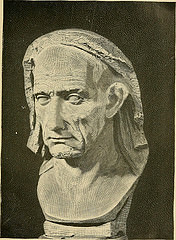Clay Shirky only posts once every few months, but when he does, he posts excellent long form articles about the intersection of the internet, journalism and society. Like Dion, he has also posted to Medium.
One of my favorites:
The most important fight in journalism today isn’t between short vs. long-form publications, or fast vs. thorough newsrooms, or even incumbents vs. start-ups.
If you are into big thinking about how the internet is going to change how information is controlled, distributed and charged for, Clay is your guy.