A few months ago, I wrote a Zapier app to integrate with the Lob postcard API. I actually spent the 94 cents to get a postcard delivered to me (I paid 24 cents too much, as Lob has now dropped their price). The text of the postcard doesn’t really matter, but it was an idea I had to offer a SaaS that would verify someone lived where they said they lived, using postal mail. Here are the front and back of the postcard (address is blacked out).
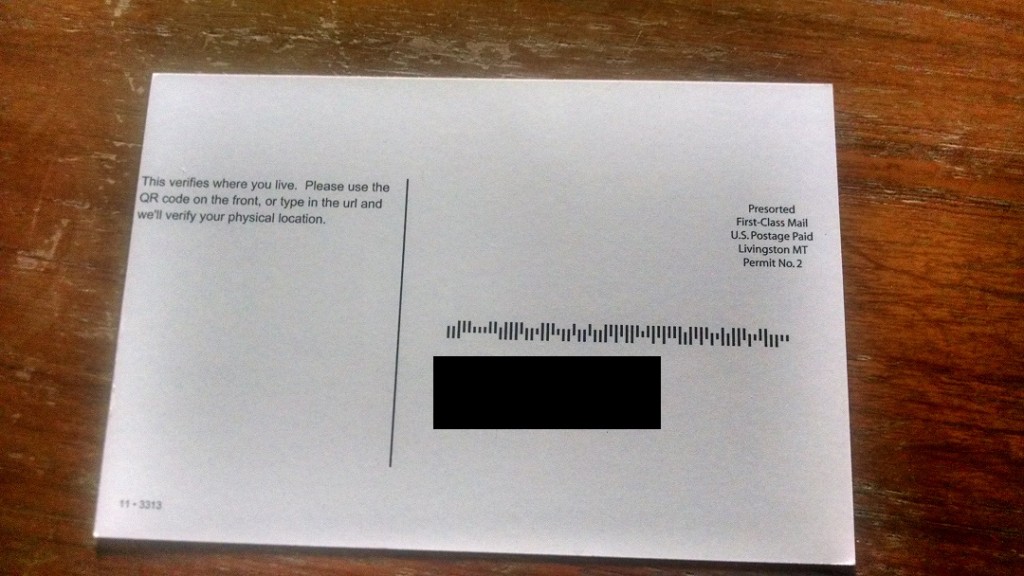
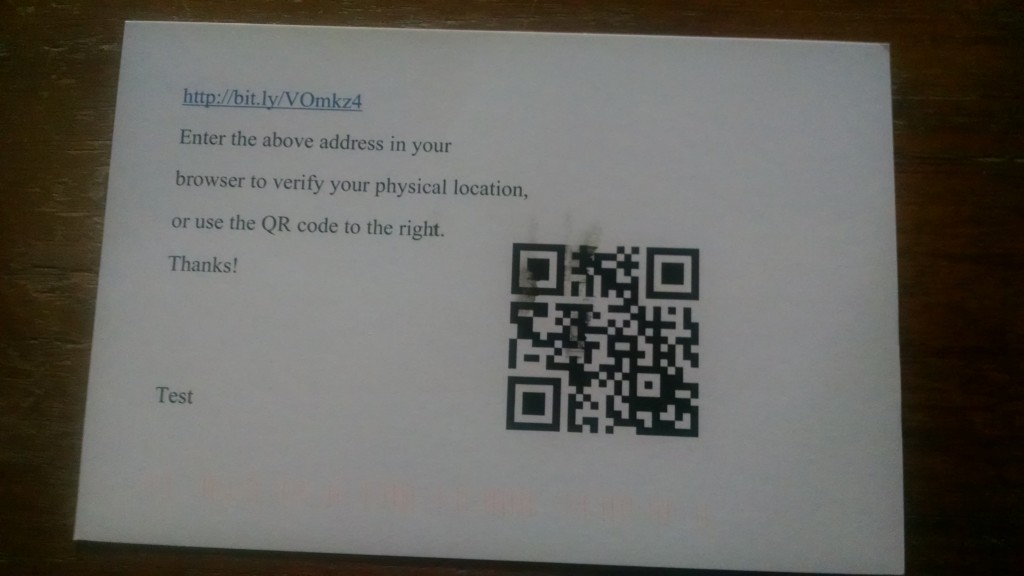
Here is the PDF that Lob generated from both a PDF file I generated for the front (the QR code was created using this site) and a text message for the back.
A few observations about the postcard.
- The card is matte and feels solid.
- The QR code is smudged, but still works.
- The text message on the back appears a bit closer to the edge on the actual postcard than it does on the PDF image.
- The front of the postcard appears exactly as it was on the PDF.
- It took about 5 business days (sorry, working from memory) for delivery.
So, if I were going to use Lob for production, I would send a few more test mailings and make sure that the smudge was a one off and not a systemic issue. I would definitely generate PDFs for both the front and back sides–the control you have is worth the hassle. Luckily, there are many ways to generate a PDF nowadays (including, per Atwood’s Law, javascript). I also would not use it for time sensitive notifications. To be fair, any postal mail has this limitation. For such notifications, services like Twilio or email are better fits.
In the months since I discovered Lob, I’ve been looking for a standalone business case. However, business needs that are:
- high value enough to spend significant per notification money and
- slow enough to make sending mail a viable alternative to texting or emailing and
- split apart from a larger service (like dentist appointment scheduling)
seem pretty few and far between. You can see a short discussion I kicked off on hackernews. However, they’ve raised plenty of money, so they don’t appear to be going anywhere soon.
But the non-standalone business cases for direct postcard mail are numerous (just look in your mailbox).



