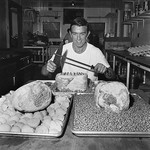I had beers with an work acquaintance recently. He’s a developer of a large system that helps contact management. Talk turned, as it so often does in these situations, to the automation of development work. We both were of the opinion that it was far far in the future. This was three whole decades of experience talking, right? And of course, we weren’t talking our book–ha ha. I’m sure that artisan weavers in the 1800s were positive that their bespoke designs and craftmanship would mean full employment no matter what kind of looms were developed.
But seriously, we each had an independent reason for thinking that software development would not be fully automated anytime soon.
My reason:
It’s very hard to fully think through all the edge cases of development. This includes failure states, exceptional conditions, and just plain human idiosyncrasies. Yes, this is what every system must do. That’s right. Anything you want handled by an automated system has two options: plan for every detail or bump exceptional cases up to human beings to make judgements. The former requires a lot of planning and exercising the system, while the latter slows the system down and introduces labor costs into the mix.
This system definition is hard to do and hard to automate. I’ve seen at least five new languages/IDEs/software platforms over the years that claimed to allow a normal human being to build such robust automatic systems, but they all seem to fail in the short term. I believe that is because normal human beings just don’t think through edge cases, but those edge cases are a key part of software.
His reason:
When systems reach a certain size, abstractions fail (I commented about this years and years ago). Different size, different failures. But just as an experienced car mechanic knows what kind of system failures are likely under what conditions, experienced software engineers, especially those who understand first principles, have insight into these failures. This intution (he called it “machine sympathy”) is something that can only be acquired by experience, and, by its very nature, can’t be automated. The systems are so complex and the layers so deep that every failure is likely to be unique in some manner.
So, which one is more likely to remain a relevant issue. It depends on the organization and system size. Moore’s law (and all the corollaries for other pieces of software systems) works both for and against machine sympathy. For, because, as hardware gets better, the chances of system breakdown decrease, and against, because as hardware gets better, larger and larger systems get more affordable. Whereas I believe the human constraint is ever present at all sizes of system (though less present in smaller ones where there is less concern about ‘bumping up’ issues to humans, or even just not handling edge cases at all).
What do you think?
 I wanted to jot down some lessons I’ve learned being an early stage technical founder of an unfunded startup, from no product or revenue -> product and revenue. (Of
I wanted to jot down some lessons I’ve learned being an early stage technical founder of an unfunded startup, from no product or revenue -> product and revenue. (Of