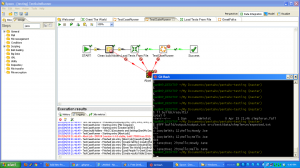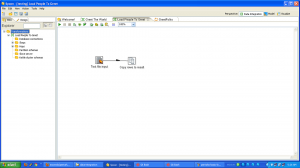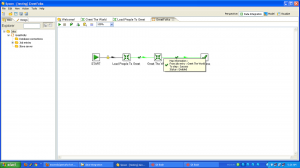I’m working on a project with a number of developers (about 9 checking in code) that is moving rather fast and we’re using git and github. It’s actually really interesting to me, because most of my experience has been with smaller teams (and centralized VCS) where having everything on HEAD is perfectly fine. I was even able to branch using CVS because the chance of merge conflicts with no one else doing development was small.
I remember having lunch with a friend who worked at Rally and we talked about git. He said that they were heavy users, and “once you use it, dude, you’ll never go back”. At the time I thought–how great can git be? I’d been using it for a small project I was coding by myself, and it seemed nice enough, but not revolutionary.
But, now that I’m using it in a fast moving team with a large number of developers touching lots of parts of the system, the branching and merging capabilities of git are starting to shine. The project lead, who has used git before, recommended the Driessen git flow (from 2010), which is more complex than the github flow.
We’ve been using this for a few weeks and I’ve found it be clear, fairly easy to understand and still flexible enough to let development move forward at a breakneck pace. The supporting branches, along with master (always what is in production) and develop (always works, what is coming down the pike in terms of features), seem to be a nice compromise between the strictures of traditional, centralized VCS and the free-for-all that is possible with git.