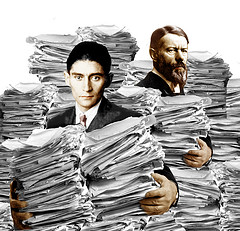

I spent a fair amount of time in the spring working on Google forms. If you have Google apps for your domain and are doing any kind of data entry at all, you should use Google forms. With this, you can create a web and mobile friendly data entry form easily, with validation, for free.
And by you, I mean ‘you, the non technical user’–a big win. I’m a big big fan of anything that removes developers from the loop because they are too often the bottleneck. Of course, as you’ll see below, Google forms is not entirely the land of milk and honey.
Any data entered typically goes into a Google spreadsheet for easy batch processing. You can limit use of the form to your Google apps domain, too.
Here are some ways that I’ve seen Google forms used to eliminate manual re-keying of data:
- Event RSVPs
- Contact forms
- Order forms for collateral
- Transaction reporting
- Timesheet or vacation tracking
Google forms are extremely flexible, but do have some significant limitations (which is why other form building companies like Wufoo haven’t had all the air sucked out of them).
Some limitations and issues are:
- If you post to a Google spreadsheet, the typical use case, you are bound by spreadsheet limits: 400k rows, 256 columns.
- You can’t host the form on your domain. The best solution to this issue I found was to do a URL redirect of a domain name. For example, from someform.example.com to the Google form URL. This lets you replace the form while still sending people to the same URL.
- You can’t have a form email an arbitrary address on submission without custom code.
- Multi page forms are possible, but clunky.
- Validation is limited, though using regular expressions gives you a fair bit of power (but then takes form creation/maintenance out of the realm of the non developer).
- UI customization is limited. A Google form will always look like a Google form (short of serious server side gymnastics). It will always have the ‘powered by Google forms’ link, the same crappy ‘response received’ page, and the same horrible handling of closed forms (an unmodifiable message from Google, with no way to customize it).
- Option lists are static (though if you use formRanger, you can alleviate this issue).
- File upload is not supported. Seriously. Even though Google wants you to use Google Drive.
As alluded to above, you can use Google Apps Script to alleviate some of the issues with Google forms. However, doing so pushes the maintenance of that form into developer land (or at least ‘power user’ land).
Even with all the warts, Google forms is a powerful tool. And did I mention it is free? If you or anyone in your business is currently doing manual data re-entry, and the limits above haven’t scared you away, I’d take a long hard serious look at Google forms.





