I joined Snapchat a while ago. I found tremendous value in the snapstorms by Mark Suster. And some value in the chats from Justin Kan and Gary Vanyerchuk. I’m no Snapchat expert–never made a snap. Just followed people for their stories. But I was interested and was checking the app a couple times a day for a while.
Yet, now I deleted the app from my phone.
Why?
Because even though I was getting value from the media I was consuming, there were two major issues.
- I couldn’t share a great snapchat. Other than suggesting “hey, why don’t you get on snapchat and follow this person because they are talking about lots of interesting things”, you can’t share the knowledge. I didn’t think that was very important until the fifth or sixth time I thought “geez, XXX would really enjoy this” and then realized I couldn’t share it with them and felt a twinge of annoyance. I miss having a universal resource locator that I can share as I please.
- I couldn’t consume a snapchat when I wanted to. I often will email myself an article, or leave a tab open, or even post it to Twitter or Hacker News if I scan it and know I’d like to come back and read it more fully later. Even in my Twitter or Facebook feeds, I can scroll back years if I want to. Snapchat forces you to consume content on their schedule. And that gets frustrating.
I can see why both of these attributes good for content creators–they force the consumer to engage more. More on that here, from msuster. But this consumer is saying goodbye to Snapchat. At least until they give me URLs.
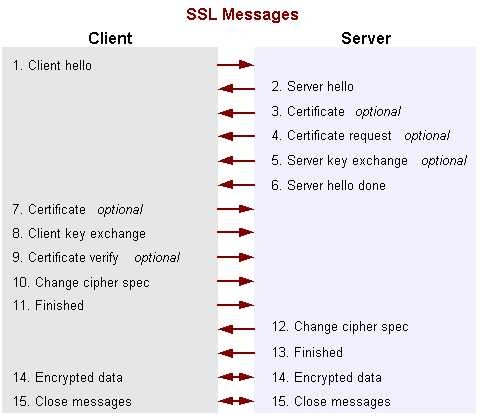
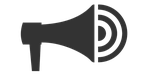
 Another year slipped by! They seem to come faster and faster, just as promised by all the old men in the comic strips I read when growing up.
Another year slipped by! They seem to come faster and faster, just as promised by all the old men in the comic strips I read when growing up.