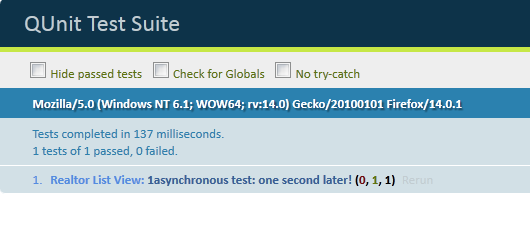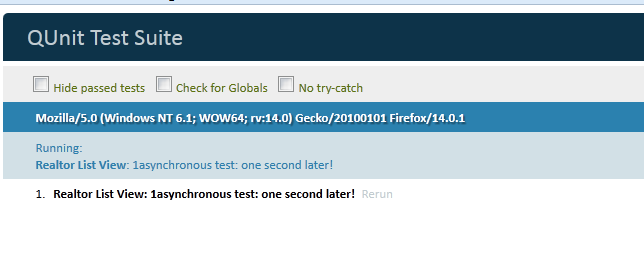Google Forms are a great way to collect data. You can have the form do any number of things using Google Apps Script when the form is submitted, including sending email.
If you want the email to come from a certain person, you can’t manipulate that in the script you write. (There’s nothing in the mail API doc about a ‘from’ field.) You can modify the reply to header, but if you want an email to come from one person, you need to have that person create the on form submit trigger, because they are then the active user.