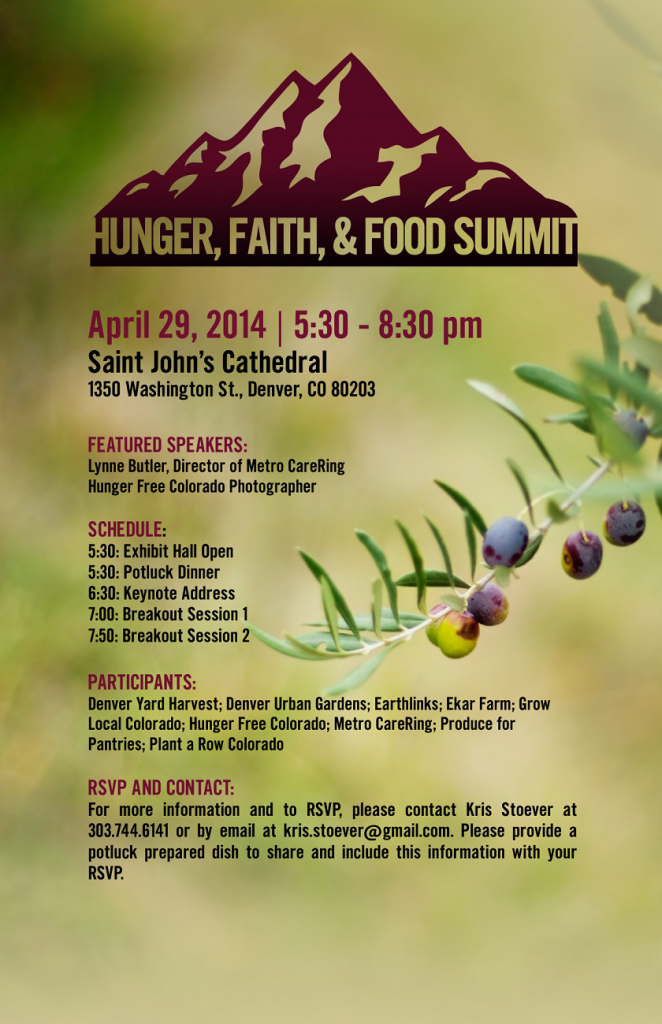A recently released project is using java and spring to pull data from quickbooks, a mysql database and google spreadsheets, munging the data in various ways, and using jasper reports and jfreechart to generate a good looking report and a CSV of transactions that will give our brokers weekly updates on how they are doing compared to their goals for the year. I then upload it to Google Drive and send an email notifying each realtor that they have a new file. It’s always nice to release useful software–feels like a new day dawns.
A few observations from this project:
- The tech was interesting, but it was actually more interesting to see how the needs of tech drove the business to ‘tighten up’ their processes. Whether that was making sure there was one place to look for user type data, or defining exactly what constituted achieving a goal, or making sure that any new realtors who joined created business goals (and committed them to writing), the binary nature of software forced the business (or, more accurately, people in the business) to make decisions. Just another example of business process crystallization. This also meant deferring some software development. Where the business couldn’t answer a question definitively, rather than force them to do so, we chose to defer development.
- I’m glad that jasper reports makes it so easy to generate PDFs–you basically create an XML file (I was unable to find a spec, but there were plentiful examples) and then put tokens for dynamic content. Then you compile the XML file, give it a map of said tokens and values (which can be text, numbers, dates or images), and then export the object to PDF. Note that I was not using Jasper in a typical way–reporting from large amounts of similar data via a data connection–because I wanted different PDFs for each user. Perhaps there was a way to do this elegantly, but I was just trying to get stuff done. Creating a grid in jasper was interesting, though.
- JFreechart had a very weird issue where on stage the graph labels were bolded and italicized, but not on production. Since we make every effort to keep these two environments in sync and they were running exactly the same code, this was a mystery. Finally solved it when we discovered java was different (same version, different vendors: openjdk vs sun java). Had been running this way for years. Oops.
- Interacting with google spreadsheets is great for the business but a pain in the butt for developers. It’s great for our business because it is extremely easy for someone who is not a programmer to create a ‘database’ that is versioned, backed up, almost always accessible and helps them ‘get stuff done’ in a measured way. It’s a pain for developers because it is a ‘database’ and not a database–no referential integrity or data typing. Also, google provides cell based access and row based access, forcing you to choose. And the java libraries are old. Beats excel though–at least it is accessible from a server. We ended up writing a library to wrap Google’s Java SDK to make some common operations easier.
- Pushing to google drive is interesting–I alluded to this in my last post but you have to be ready for failure. I ended up using a BlockingQueue for this–I throw files (a data structure defining the file, actually) to be uploaded on the queue, then consumers executing in a different thread each take one off, try to upload it, and if it fails, put it back on. I considered using a third party durable queue like IronMQ, but thought it was overkill.
- Using the Quickbooks SDK, with all the accounting data exposed, lets you build some pretty powerful graphs that are useful to the business. But the docs are jumbled, with a lot of them aimed at developers who are building integrations to sell to Quickbooks users. Support is OK for standard operations, but for things like renewing your token, you have to drop down to the REST API (see my SO question) This article does a good job of outlining the various projects but as a dev you’ll have to ignore certain sets of information–never fun when getting up to speed.
- We do a lot of backend processing and spring and maven and a custom assembler that generates a tarball when using ‘maven install’ have been great. I also finally figured out how to work with maven to use ‘release:prepare’ and ‘release:perform’ for releasing libraries, as opposed to going my own way, and that has made things much much easier. Learn your tools, folks!
- I’m once again astounded by the richness of the java library ecosystem. There doesn’t seem to be very much that I can think of doing that doesn’t have at least one, and probably three, java implementations.