 I have a friend who has a company that produces a developer tool that provides a one stop shop for application authentication. It’s a good one and they’ve found some traction.
I have a friend who has a company that produces a developer tool that provides a one stop shop for application authentication. It’s a good one and they’ve found some traction.
They are trying to follow the redhat/mongodb playbook–create a tool so good at solving developer problems that developers adopt it. Eventually some portion of enterprises will wake up one morning and realize that their developers are using this. The CIO will freak out and be happy to pay money to my friend’s company for support.
The question is, how do you get developers to find out about the solution and how it will make their lives better?
I am not a marketing guru, but I am a developer and have been involved in selling of software in the past, so I had some suggestions.
- Read The New Kingmakers, by Stephen O’Grady, in particular “Courting the Developer Population” and “What to Do?”. You can get a PDF here. O’Grady has thought a lot about this problem and his blog is worth reading as well.
- Find or create a community, and contribute to it. Depending on your audinence, this may be a reddit subforum, an old school php bbedit forum, a facebook group or even an IETF working group. An existing group is more likely to give you results, where a new group will give you more control. Aim for results.
- Present case studies or testimonials of success using the software. How did a real person solve a real problem with your software?
- If you can find analysts and/or bloggers focused in your problem space, contact them and offer to walk them through the solution. (To me, this seems more of a long shot, but could be a big hit if you find the right person.) Developer focused podcasts could be an option too, as long as you are talking about technology and the problem space, not your product.
- Writing interesting content on your blog. Share it widely. Again, this doesn’t have to be about your product, in fact it shouldn’t. Instead, take topics you’ve learned by building your product, or in the communities of which you are part, or the problems developers have solved with your product, and highlight those topics.
- Write talks for conferences. For developers, I’d look at conferences like gluecon and oscon. Meetups are good too–easier to get into but much less scalable. You attend virtual meetups as well as physical ones.
- Set up a google alert for competitors’ names and keywords and see if you can add value to any discussions happening there.
Above all, don’t be salesy. Focus on making the developer’s life easy.
 I recently moved a side project to
I recently moved a side project to  Slack is an amazing productivity tool when
Slack is an amazing productivity tool when 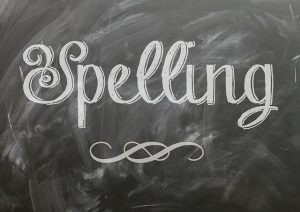 I use MS Edge a lot (yes, I’m a windows user. Windows + Vagrant means I get to use all the user and developer software I want).
I use MS Edge a lot (yes, I’m a windows user. Windows + Vagrant means I get to use all the user and developer software I want). Based on this
Based on this  Sometimes you have a list of locations in a Google spreadsheet and want to visualize where the locations using a map. Google Fusion tables lets you do just that, for free, with no technical expertise needed.
Sometimes you have a list of locations in a Google spreadsheet and want to visualize where the locations using a map. Google Fusion tables lets you do just that, for free, with no technical expertise needed. I have written before about
I have written before about 
