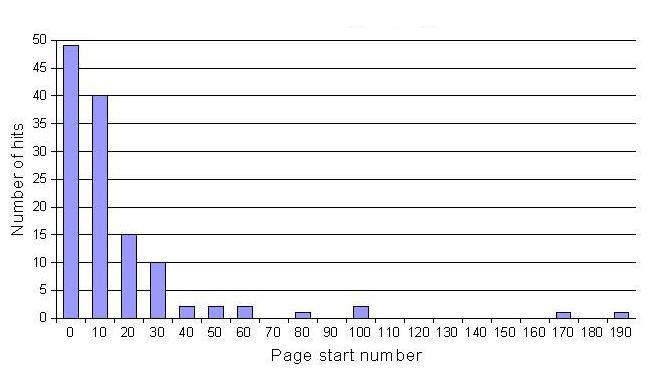About two years ago, I wrote about how to secure your wireless network by changing your router password, your SSID, and turning on WEP. Regarding WEP, I wrote:
This is a 128 bit encryption protocol. It’s not supposed to be very secure, but, as my friend said, it’s like locking your car–a thief can still get in, but it might make it hard enough to not be worth their while.
Now, some folks have created a flash movie showing just how easy it is to break WEP. Interesting to watch, and has a thumping soundtrack to boot.
Via Sex, Drugs, and Unix.