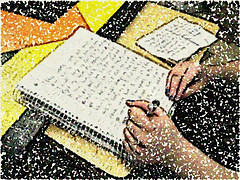I enjoyed Ben Horowitz’s ‘The Hard Thing about Hard Things’. It was an in depth view of the lonely life of a CEO going through hard hard times. I was only recently out of school when the dotcom bust happened, but I still remember layoffs–the company where I worked was going to be huge! “offices in Singapore and London!” until it wasn’t–which happened the week before Thanksgiving.
I cannot imagine what it was like to be in upper management in those times.
Must have been pretty wretched.
My favorite part of the book, though, is this section:
One very hot day my father came over for a visit. We could not afford air-conditioning, and all three children were crying as my father and I sat there sweating in the 105-degree heat.
My father turned to me and said, “Son, do you know what’s cheap?”
Since I had absolutely no idea what he was talking about, I replied, “No, what?”
“Flowers. Flowers are really cheap. But do you know what’s expensive?” he asked.
Again, I replied, “No, what?”
He said, “Divorce.”
Something about that joke, which was not really a joke, made me realize that I had run out of time. Up until that point, I had not really made any serious choices. I felt like I had unlimited bandwidth and could do everything in life that I wanted to do simultaneously. But his joke made it suddenly clear that by continuing on the course I was on, I might lose my family. By doing everything, I would fail at the most important thing. It was the first time that I forced myself to look at the world through priorities that were not purely my own. I thought that I could pursue my career, all my interests, and build my family. More important, I always thought about myself first. When you are part of a family or part of a group, that kind of thinking can get you into trouble, and I was in deep trouble. In my mind, I was confident that I was a good person and not selfish, but my actions said otherwise. I had to stop being a boy and become a man. I had to put first things first. I had to consider the people who I cared about most before considering myself.
It’s a beautiful vignette.
As a father with a lot of interests, this really resonated with me. Kids (or, I imagine, other major challenges such as a sick relative) take so much time that they force you to re-evaluate everything and think about your priorities and life focus.