I often give referrals to folks looking for help (typically software development, but it could be any other area where I feel I know someone that could help another person or company out). It’s a great way to help out both parties.
However, a referral is not a referral is not a referral. Here are the seven types of referrals I have made.
- I have worked with this person/company directly, would do so again, and they’ve solved your problem before. I’d hire them if I could, you should.
- I have worked with this person/company directly, would do so again, and believe they can solve your problem. I’d hire them if I could, you should.
- I have interacted with this person/company in the real world in a non professional capacity and they seemed like “good people”, and might be able to help with your problem. Probably a good idea to talk to them.
- I have interacted with this person/company (online/offline) and they seem to know what they are doing. You may want to put them into your decision matrix.
- This person responded to a post I put up somewhere (maybe HN) and I like the fact they read it and responded. It’s worth looking at their resume.
- I have seen this person’s/company’s blog post or marketing material. They seem like they’d be worth a look.
- I do not know this person but they have been recommended by another person that falls into one of the above categories. May be worth a shot?
Obviously the closer to category one a referral is, the more I feel I can stake my reputation on a successful interaction. Lower down, it is less a referral and more of an informational service.
The important part in all this is being clear at what level you are interacting. You don’t want to hand someone a referral of level two and have them think it is a level five. Or vice versa.
 Based on this
Based on this 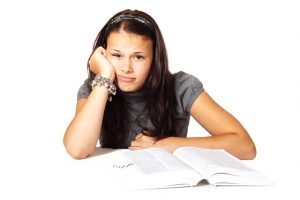 This article on
This article on  Sometimes you have a list of locations in a Google spreadsheet and want to visualize where the locations using a map. Google Fusion tables lets you do just that, for free, with no technical expertise needed.
Sometimes you have a list of locations in a Google spreadsheet and want to visualize where the locations using a map. Google Fusion tables lets you do just that, for free, with no technical expertise needed. I have written before about
I have written before about  If you aren’t an avid follower of
If you aren’t an avid follower of  A friend recently shared a letter from Hunter S. Thompson on
A friend recently shared a letter from Hunter S. Thompson on  Leaving a company in a way that is fair to both you and your company can be difficult. When employed, we spend a large portion of our waking hours at work. You may be leaving a group of people you loved, a toxic environment, a place you’ve outgrown, or a place you’ve loved and just need to move on from for personal reasons. Because of the amount of time invested and the multiplicity of emotional circumstances, it can be difficult to leave well. Below are some thoughts on this career transition, however, I’m not writing about why you should leave, just how the process should go once you’ve made that decision. (Note that some of these apply to transitioning positions within a company.)
Leaving a company in a way that is fair to both you and your company can be difficult. When employed, we spend a large portion of our waking hours at work. You may be leaving a group of people you loved, a toxic environment, a place you’ve outgrown, or a place you’ve loved and just need to move on from for personal reasons. Because of the amount of time invested and the multiplicity of emotional circumstances, it can be difficult to leave well. Below are some thoughts on this career transition, however, I’m not writing about why you should leave, just how the process should go once you’ve made that decision. (Note that some of these apply to transitioning positions within a company.)