As I get older, I wish I could reach back and give myself advice. Some of it is life advice (take that leap, kiss that girl, take that trip) but a lot of it is career advice.
There’s so much about being a software developer that you learn along the way. This includes technical knowledge like how to tune a database query and how to use a text editor. It also includes non technical knowledge, what some people term “soft skills”. I tend to think they are actually pretty hard, to be honest. Things like:
- How to help your manager help you
- Why writing code isn’t always the best solution
- Mistakes and how to handle them
- How to view other parts of the business
These skills took me a long time to learn (and I am still learning them to this day) but have had a material impact on my happiness as a developer.
I am so passionate about this topic that I’ve written over 150 blog posts. Where are these? They’re over at another site I’ve been updating for a few years.
And then I went and wrote a book. I learned a bunch of lessons during that process, including the fact that it’s an intense effort. I wrote it with three audiences in mind:
- The new developer, with less than five years of experience. This book will help them level up.
- The person considering software development. This book will give them a glimpse of what being a software developer is like.
- The mentor. This book will serve as a discussion guide for many interesting aspects of development with a mentee.
The book arrives in August. I hope you’ll check it out.
Full details, including ordering information, over at the Letters To A New Developer website.
 I’ve really enjoyed
I’ve really enjoyed 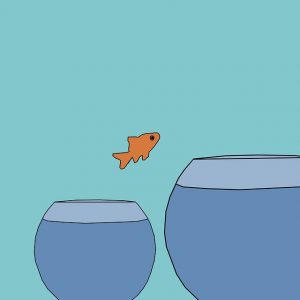
 I had coffee with an acquaintance a while back who works in a software company. We were talking about their system and he referred to its “original sin” (it was a database choice, for what that’s worth).
I had coffee with an acquaintance a while back who works in a software company. We were talking about their system and he referred to its “original sin” (it was a database choice, for what that’s worth). I stumbled (thanks
I stumbled (thanks 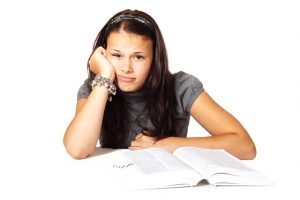 This article on
This article on  This post from the folks at Intercom makes some really good points about the benefits you can get from leveraging other software solutions. It’s an interesting article, but the source works at a company that offers a SaaS solution to help you help your customers (
This post from the folks at Intercom makes some really good points about the benefits you can get from leveraging other software solutions. It’s an interesting article, but the source works at a company that offers a SaaS solution to help you help your customers (