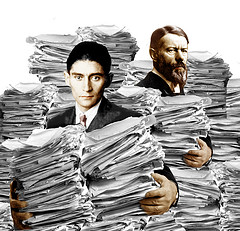If you have a relational database as the primary datastore for your application, and you want to easily allow non technical folks to build reports against data in that database, I highly recommend evaluating metabase. This open source query builder is dead simple to install (takes about one minute on a free heroku dyno). You can create individual users, and they all get access to an easy to use interface so they can look at data in your tables. All the nomenclature is non technical, nary a select, group by or from clause to be seen. It’s written in java, but you don’t have to know java to run it.
We haven’t used this for long, so I can’t talk much about the warts, but I was referred to this by someone else who had great success in using it in their organization. The only downside that I’ve seen so far is that joins are not supported, so you end up having to create views if your database is normalized. More on that decision.