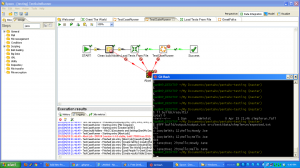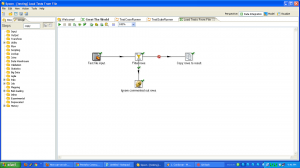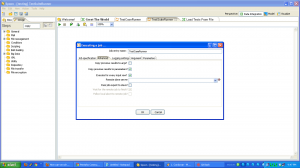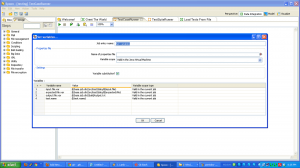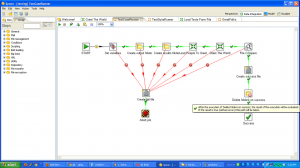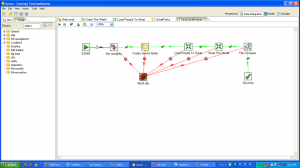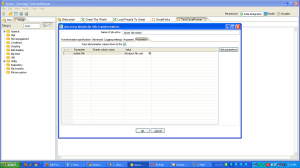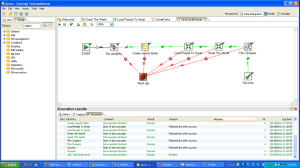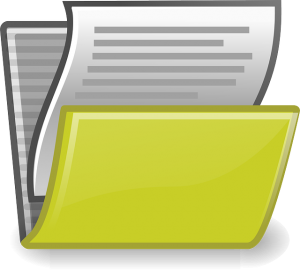 One of the things I love about developing with rails is the vast array of open source, free components that you can drop in and extend your application. Want an invoicing system? Way to run your javascript tests? Simple admin portal? Just drop in a gem, run
One of the things I love about developing with rails is the vast array of open source, free components that you can drop in and extend your application. Want an invoicing system? Way to run your javascript tests? Simple admin portal? Just drop in a gem, run bundle install and you are good to go.
One of the gems I’ve used recently was dossier, which lets you write reports in SQL or active record, and then generate them in HTML or CSV (or JSON, but I didn’t use that). One tip–if you want your CSV results to have the same formatting as your HTML results, you’ll want to follow the steps on this issue.
I wrote up a couple of SQL reports, linked them into the appropriate admin pages, and called it good. Then, the app moved on, and at one point, the schema changed. (Some of you are shaking your head, knowing what is going to happen next.) Then, the reports failed.
I had forgotten the cardinal rule–write the tests first. I confess, I wasn’t sure how to, but a bit of research revealed that it wasn’t that hard. Here’s one of my spec files.
require 'spec_helper'
describe MonthlyHoursClientReport do
# all this does is test that the SQL is valid
it "sql valid" do
report = MonthlyHoursClientReport.new
sql = report.sql
sql = replace_placeholders(sql)
expect{ActiveRecord::Base.connection.execute(sql)}.to_not raise_error
end
def replace_placeholders(sql)
sql = sql.gsub(":kitchen_id",1.to_s)
end
end
This just gets the SQL from the dossier report and tries to execute the SQL in the test database. Super simple, but enough to catch the error I encountered. If/when I get more time, I could definitely add some more tests with some data in the test db to make sure the SQL is giving correct results, but I tend to be pretty confident in my SQL queries, especially when they don’t have any group by or having clauses.
Anyway, happy testing.